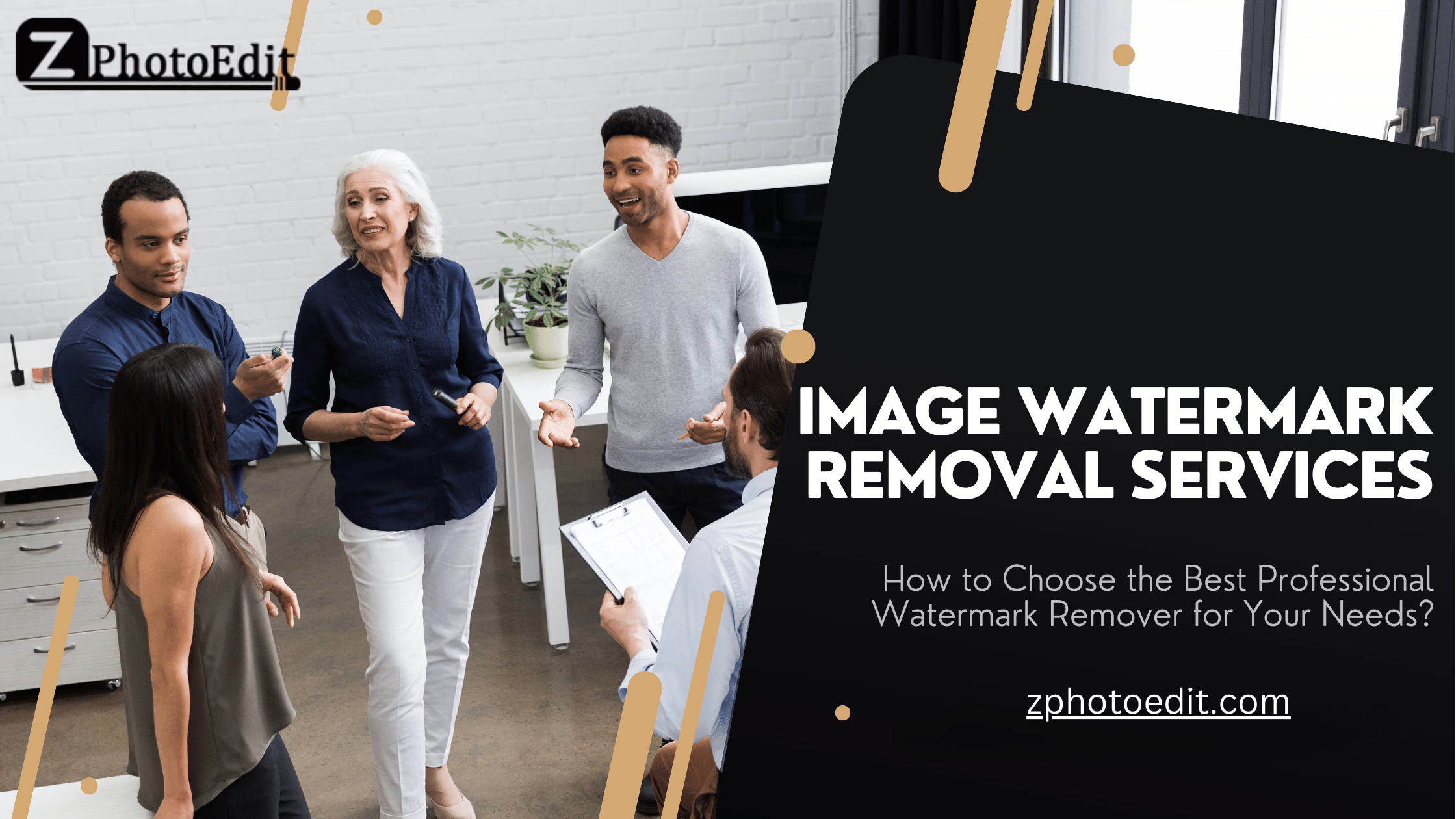You want to remove the distracting watermark in your photo, but don’t know how to? No problem! In this blog, you can find a list of the 8 best professional watermark remover tools, along with their key features, that can help you remove watermarks.
Key Takeaways
1.) You can quickly eliminate watermarks or logos you don’t want with online tools that keep the image quality.
2.) Bloggers and others use these tools to make pictures look clean and professional.
3.) AI ensures the removal works well and keeps the original photo’s integrity and look.
Almost all images and videos available online nowadays feature a watermark. Protection of images from copyright infringement depends critically on these watermarks. Still, they sometimes compromise the general quality of the images.
Many consumers seek image watermark removal services to enjoy a better viewing experience. Historically, removing watermarks needed professional tools such as Photoshop and some knowledge. But with online watermark remover tools, artificial intelligence technology has streamlined this process now.
What is a Watermark Remover?
Online watermark removers are web tools that can erase unwanted marks or logos from images. These tools use smart technology (AI) to quickly and easily clean up photos. A big plus is that they usually keep the picture looking good after removing the mark.
Many people who share pictures online, like bloggers, use these tools to get rid of watermarks. This helps them use images without promoting other companies. Also, ugly watermarks can ruin a photo’s look, so removing them is important for making images look professional.
8 Best Professional Watermark Removers
We will thus present to you the main characteristics of the top-rated watermark remover.
Wondershare UniConverter
1.) HitPaw
2.) Movavi
3.) Pixcut
4.) InPaint
5.) Cutout.Pro
6.) Aiseesoft
7.) GIMP
Wondershare UniConverter’s Watermark Editor works on both Windows and Mac. Moreover, it can easily add watermarks to videos and remove them automatically. Not only does it remove watermarks well, but it also adds them quickly and easily. Furthermore, users can remove any type of watermark from videos, including text, logos, objects, people, and pictures.
1.) Use an AI algorithm to remove the watermark from videos automatically.
2.) Easily add a watermark to your video with just one click.
3.) You can easily add or remove the video’s watermark in bulk.
4.) A simple method for removing watermarks from videos.
- HitPaw
For those who prefer to work online and those who enjoy using desktop software, HitPaw provides a large spectrum of tools for video editing. One of its unique qualities is the capacity to eliminate watermarks from videos. Specifically, three techniques—smooth filling, texture repair, and edge filling—offer the program to remove undesired marks. First, start by selecting the video section you wish to clean; then, HitPaw will rapidly remove the watermark to produce a flawless output.
1.) This software edits videos in multiple formats and removes watermarks.
2.) The program lets you add music or audio notes to videos.
3.) It converts videos to your preferred format.
- Movavi
People used to think that powerful computers were the only ones who could use video editing software. Movavi Video Editor, on the other hand, disagrees with this idea. It’s easy for many people to use because it works well even on systems with few resources, like those with only 4GB of RAM.
For example, it’s easy to crop out things you don’t want in your videos, like watermarks.
1.) It is easy to cut out any part of a video.
2.) You can merge two different videos into one with this feature.
3.) With the crop tool, you can get rid of the watermark around the edges of the video.
- Pixcut
Another excellent option for efficiently removing watermarks from your photos is PixCut. This online tool uses cutting-edge AI technology to remove watermarks from any type of image file.
But PixCut can do more than just get rid of watermarks. It’s easy to eliminate backgrounds, improve image quality, and add your own. The best part? Nobody needs to be trained to use PixCut because it is so easy.
1.) PixCut has a free version, but there are also paid plans for people who want to use all of its features.
2.) No quality loss when you zoom in on pictures up to 400%, and you can get rid of watermarks from up to 30 pictures at once.
3.) PixCut can be used for all of your image editing needs and is very useful.
- InPaint
One great way to get rid of annoying brand logos and watermarks from your photos is Inpaint. Accessible on both desktop computers and mobile devices, this online watermark remover provides users looking to create watermark-free images with a flawless experience.
Upload your picture, highlight the area with the watermark, and then press the erase button to see the watermark disappear using InPaint. It is simple. The program’s easy-to-use interface guarantees a hassle-free experience for every user, regardless of their editing ability, enabling navigation.
1.) Allows a maximum file size of 100MB, thus enabling bigger images.
2.) Compatible with PNG, JPG, and WEBP, among other image formats.
- Cutout.Pro
Users looking for basic tricks, such as watermark removal, should use Cutout.Pro. This program allows you to easily remove watermarks from any image without sacrificing quality. Moreover, its versatility as an image and video editor is what really sets it apart.
Additionally, even when processing numerous photos in batch mode, Cutout.Pro’s user-friendly interface makes it easy to remove watermarks without blurring.
1.) You can access it quickly from anywhere, thanks to the online platform.
2.) Provides an assortment of tools in a centralized location, including background removal.
3.) With batch processing, you can edit numerous images simultaneously.
- Aiseesoft
Designed especially for Mac users, Aiseesoft is a potent but simple photo editing utility. Apart from the standard photo editing tools, including cropping, color correction, and effects application, Aiseesoft provides a robust set of tools for eliminating watermarks.
Moreover, it distinguishes itself by using AI to identify typical watermarks automatically. This implies that the program can rapidly identify and eliminate these watermarks.
1.) AI detects photos with watermarks for one-click removal.
2.) Selection tools, mask layers, and editing brushes cut or blur watermarks precisely.
3.) Compare edits before saving watermark-free images.
4.) Edit RAW photos directly and keep more data than JPEGs or PNGs.
- GIMP
For Mac users looking to remove watermarks from images, we recommend GIMP, an open-source graphics editor that is both powerful and freely available. Additionally, carefully removing watermarks without affecting the base image is now a breeze with GIMP’s extensive selection, masking, and editing tools.
Furthermore, isolating even the tiniest watermarks is now possible with this method. With its layer masking feature, you can selectively edit the watermark layer only, leaving the original photo unaltered.
1.) You can clone or heal over watermarks without leaving any marks.
2.) Hide watermarks precisely on their layer while keeping the original picture.
3.) You can blur or sharpen watermarks without damaging them to make them unreadable.
4.) Using consistent batch actions, you can quickly eliminate watermarks from many files.
Conclusion
At Zphotoedit, we specialize in image watermark removal services. Also, our skilled staff knows how to remove watermarks without damaging your photos.
Don’t worry about how to remove the copyright logo if you have photos with undesired watermarks and wish to use them free from those marks. Instead, get in touch with us.