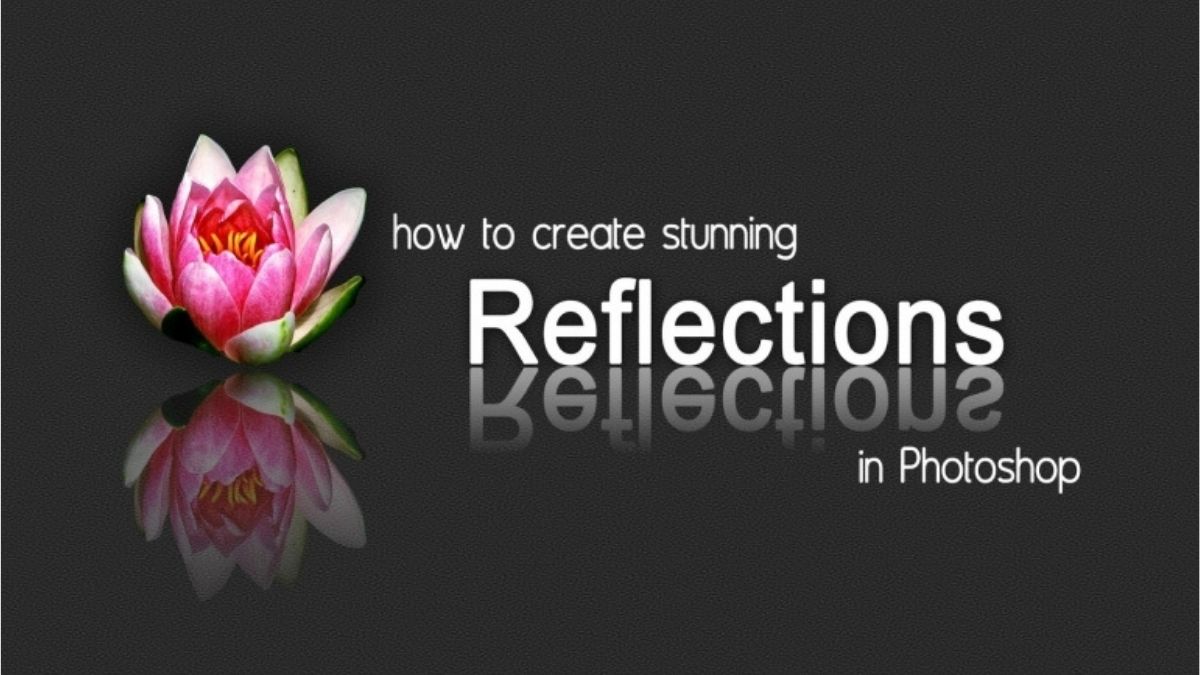You can use the tips in this blog to edit pictures of products. We know how important it is for e-commerce sites to have great photos of their products. These tips will help you look professional and attract customers.
Key Takeaways
1.) Keep your focus on Making sure that all of the product images have the same look through editing, which makes them look better and more professional.
2.) Accurate color correction is a must to show off products in different styles without having to reshoot them.
3.) Removing the background draws attention to the product and makes the images and page load faster.
For eCommerce to work, you need professional photos of your products. High-quality images must be changed to follow the rules for uploading to a marketplace. Companies might not want to edit many photos, costing them time and money. That is when outsourcing product photo editing services becomes beneficial.
Your product pictures will get the attention they deserve if you hire us to edit them for eCommerce. Specifically, professional photo editors and retouchers at our company use Adobe Photoshop, Canva, Adobe Lightroom, and other programs to ensure that your products’ pictures look great and meet the standards of online stores.
What is Product Image Editing?
Product image editing includes changing the exposure, white balance, black and white points, and cropping. Moreover, these steps are usually taken to ensure that all your product shots have the same look. Retouching pictures is the third step in editing. All this is possible through ecommerce product editing services.
How to Edit Product Pictures for an ECommerce Site?
We have mentioned some tips and tricks below that can help you edit product images.
1.) Create a Comprehensive Plan
Planning is essential for every job, especially when it comes to editing product photos. Firstly, you can stay on track if you have a clear plan. For instance, make a list of the images your eCommerce platform needs. Additionally, working with a skilled photographer who can change the lighting and take pictures from different angles makes sense.
You should also look at your audience to see what they want from your photos and look over styling tips for products in style. Moreover, find professional software for editing images as well to make them look great.
2.) Adjust Colors Accurately
Changing the colors in a product photo is hard, but you have to. Many online stores sell items in similar styles but in different colors. Also, modern tools for fixing colors mean you don’t have to take pictures of each item to show its colors. You can just take a picture of something and change its color in a program.
This method can change the tone, brightness, exposure, contrast, saturation, and more. If you’re unable to fix things yourself, then hire a product retoucher.
3.) Eliminate Backgrounds for Product Focus
Experienced photographers often cut out an item even if the background is neat. We recommend taking photos of products against a white backdrop to simplify background removal. Additionally, this method also reduces file size, speeding up page loading. Here’s how you can do it:
3.1) Select “Color Range” from the “Select” tab in the top panel to quickly remove a photo’s background in Photoshop.
3.2) Select the background color range with the Eyedropper.
3.3) Hold down the Shift key to select multiple shades; drag the color spread sliders to refine.
3.4) Delete to remove background.
4.) Retouch and Correct Flaws
When taking pictures of products, you can’t watch every part of the composition. For example, dust particles are hard to avoid and must be taken out during the editing of product photos.
Therefore, many people work on photos in Adobe Photoshop because it has a lot of useful tools for fixing mistakes. For instance, the “Healing Brush” matches colors and values automatically after you choose a texture.
As a brush, you can use the Clone Stamp Tool to “paint” on another part of a photo by cloning a part of it. That’s the best way to fix the edges of a picture.
5.) Incorporate Shadows for Depth
Pictures with no shadows aren’t real and aren’t what you want. To draw attention to space and context, add shadows to product photos. When something is in direct light, it naturally casts a shadow. The best thing is how easy it is to add shadows.
With drop shadows, a product looks like it was taken from above. Consequently, this makes it look like direct sunlight is shining on the item from above. Moreover, furniture drop shadows help people imagine a piece’s appearance in their home. Similarly, this shadow technique can be used to take pictures of shoes.
6.) Crop Out Unnecessary Elements
Some eCommerce photo editors forget this important piece of advice. However, if you decide after taking pictures that some parts aren’t necessary, cropping lets you get rid of them. Fortunately, getting rid of areas that aren’t needed is easy.
Photographers say that cropping is the easiest way to change a picture. By using simple tools, you can quickly get rid of parts that aren’t needed without losing quality. In fact, most of the time, it only takes a few seconds.
7.) Capture 3D Product Images
The main problem with online stores is that customers can’t check out items by touching and examining them. Moreover, 2D pictures don’t let people “feel” how big something is. To fix this problem, turn the product 360° and take 3D images.
Essentially, three or more pictures of an object from different angles make up a 360° photo. In this case, you only need to use a tripod to keep the camera steady. Instead, the product is the only part that can be rotated. Next, you can combine pictures with a program to make a 360° picture.
8.) Implement Batch Editing for Efficiency
Photos of products should always be edited so that they look natural, but not too much. Pictures of products that make people want to buy them must look good.
To do this, select the copied layer in Photoshop and Edit > Transform > Flip Horizontal. Move the items inside both layers with the mouse to get them in a neat stack. The arrow keys on the keyboard let you move more precisely.
How Zphotoedit Can Help?
By leveraging our 15-plus years of knowledge and top photo editing skills, we empower the leading brands. Therefore, here is the reason outsourcing product photo editing services to us is a wise decision:
1.) Quick Turnaround Time (12 to 24 hours)
2.) 24×6 Support
3.) Flexible Pricing Model
4.) On-time Delivery Record
5.) Modern Infrastructure
6.) Scalable Outsourcing Model