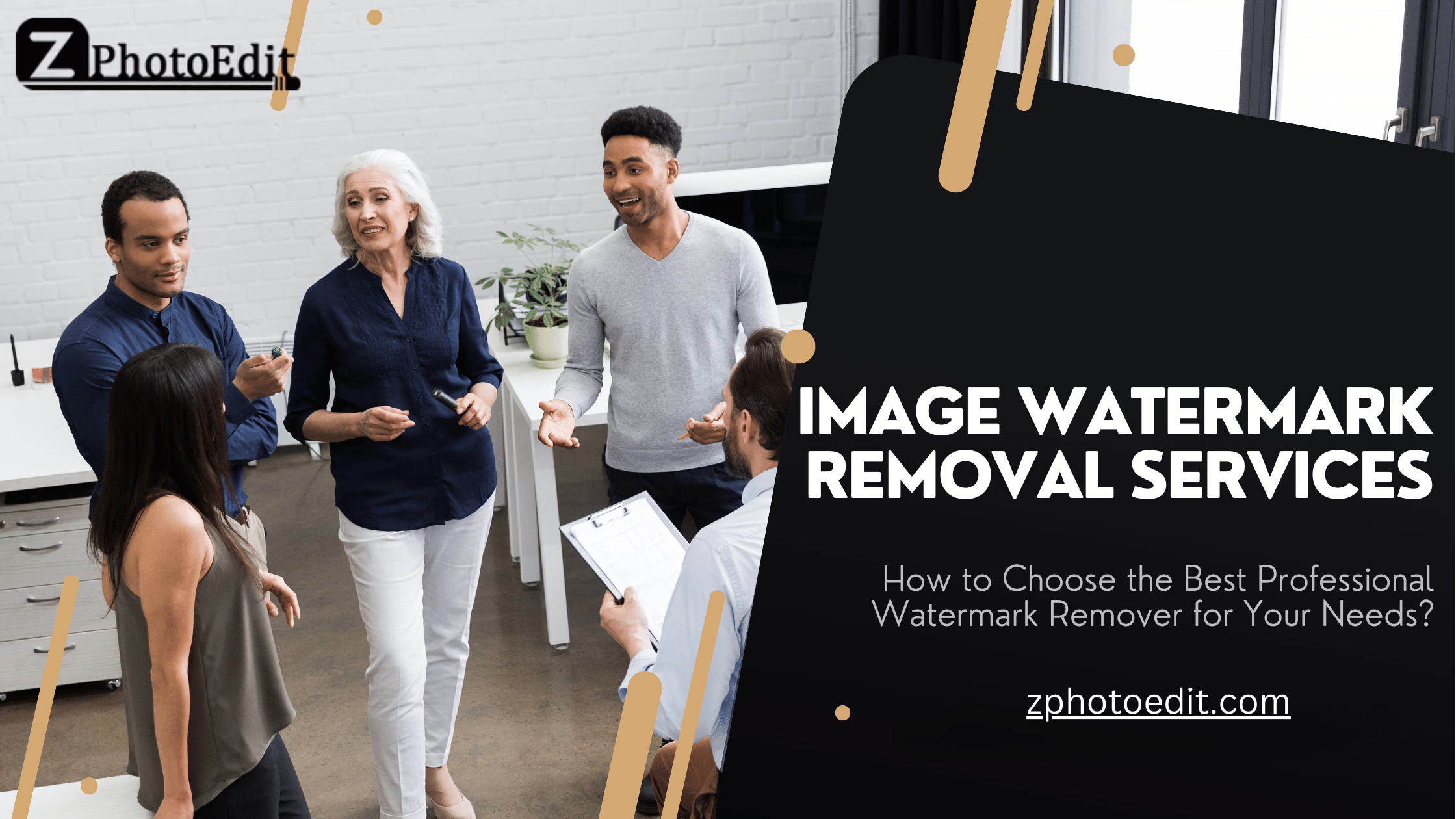In this blog, you can learn about the top 5 free watermark removal tools and how they work. Additionally, you’ll understand why outsourcing professional watermark removal services are more advantageous than doing it yourself.
Key Takeaways
- Free AI watermark removers make removing watermarks from images easy.
- Wondershare, Inpaint, Aiseesoft, and more are free-to-use services that provide different tools for image watermark removal.
- For complicated images, professional watermark removal services guarantee excellence.
Since online image editors have become more popular, there are now many more ways to remove image watermarks. You can get rid of watermarks on your photos in several ways, such as by using Photoshop or cutting them out.
However, it can be challenging to decide between a professional image watermark removal service and a free online tool. According to us, you can use free AI watermark remover tools for entertainment or personal use.
A professional watermark removal service, on the other hand, is better for complicated or large watermarks, as they can guarantee good results without damaging the image.
Top 5 Free AI Watermark Removers For Removing Watermarks
There are a lot of pictures on the internet, but finding the right one is challenging. Images often have things you don’t want, like watermarks—traditionally, removing this required specialized software. However, there is an easier way to do this: websites let users upload any image and easily remove parts they don’t want. Many of these platforms are free and easy to use, making it simple to fix up pictures.
1.) Wondershare
Wondershare can remove backgrounds, enlarge images, and remove watermarks online.
First, simply upload a watermarked image to remove. Uploading, dragging, pasting, or using a URL to upload an image does this.
Next, you’ll see your image and some options there. Simply draw across the watermarked areas of your image and click Remove Objects. Then, Wondershare completes the process for you.
Additionally, you can adjust the brush size for larger or smaller objects and undo changes with the undo and redo buttons.
2.) Inpaint
Next on our list is Inpaint. Inpaint is a good choice if you prefer feature-rich editing programs or want more control over your editing.
The Inpaint process is familiar. You drag-and-drop or manually upload an image to edit on its website and start editing.
After editing, the options are varied. Like many editors, you can use a marker tool to select objects. Additionally, you have polygonal and free-hand lasso tools to quickly and accurately select large areas.
Furthermore, the donor areas of your object removal can be adjusted to fine-tune your results. However, this can be unpredictable if you don’t know what you want.
Finally, after editing, low-resolution images are free to download, but you need download credits to buy anything in its original quality.
3.) Aiseesoft
If you want to try image watermark removal or image editing but need to know how the Aiseesoft Free Watermark Remover is a good choice.
Starting the watermark remover is typical. Upload images manually or drag-and-drop. From there, Aiseesoft will give you a quick tutorial on its features. This is great if you’re not comfortable with image editors.
After understanding each function, you can start working on your image. Aiseesoft has polygonal and free-hand lasso tools and a brush for watermark selection. You can crop and download your image when you’re satisfied. As the name implies, Aiseesoft’s Watermark Remover is free so that you can download images without credits.
4.) Apowersoft
This list continues with Apowersoft’s Online Watermark Remover. If you want something different from the other entries on this list, try Apowersoft’s Watermark Remover.
It can remove video watermarks, which is excellent if you regret adding one. Moreover, Apowersoft removes watermarks using boxes instead of brushes and lassos.
Add as many boxes as you want, resize them to fit the watermark you want to remove and adjust them as you go. Just click Erase after boxing each watermark, and Apowersoft will do the rest.
The service lacks image previewing, so you must download the image after selecting the watermark. We hope it works. You can try Apowersoft’s Watermark Remover as often as possible because it’s free.
5.) Cutout.Pro.
The final option is Cutout.Pro. Despite its traditional approach, Cutout.Pro is a good watermark removal tool. Additionally, it supports manual, drag-and-drop, image, and URL uploads.
Depending on how you use them, web tools either remove watermarks as you work, which helps you see what you’re doing, or they may get in the way.
Finally, you can get your image after watermark removal. Low-resolution images are free; however, high-resolution ones cost credits.
Benefits of Professional Watermark Remover Services
Professional photo watermark removal services exceed free online tools for a few reasons. Although free tools seem appealing, they often take much time and make images less appropriate. Conversely, professional services use advanced technology and highly qualified experts to produce better results.
Professionals are adept at gently removing watermarks without damaging the original image. This will maintain the clarity and detail in your pictures. Also, It is difficult for free tools to handle complex watermarks, such as those created into the image, or have many small designs.
Expert services likewise give efficiency a top priority. They save time and effort by quickly removing watermarks from numerous images. Using free tools, however, can take time—especially if you have a lot of images to work with.
The best approach to obtain good results without running the danger of image damage or wasting time is to engage a professional watermark removal company.
Conclusion
Protecting your images is our top priority here at ZPhotoEdit. That is why our watermark removal services are second to none. In order to guarantee the greatest outcomes without sacrificing picture quality, our team of specialists employs the most recent software. Our round-the-clock support and willingness to hear your feedback are here to ensure a smooth experience.