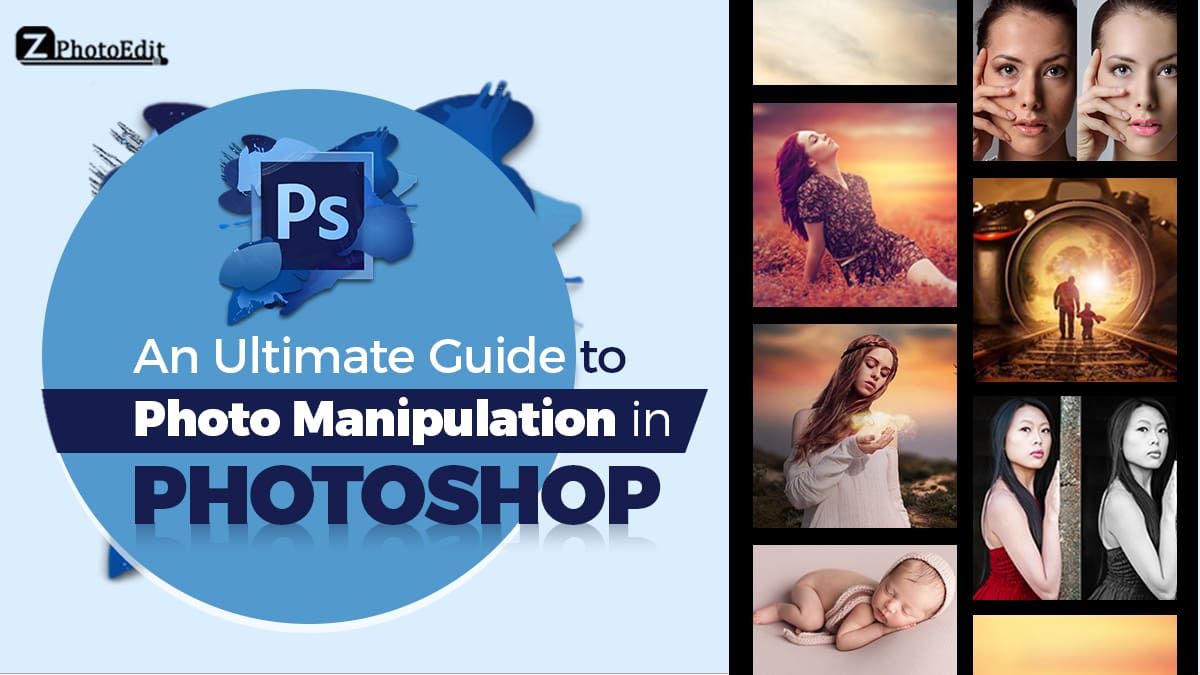Adobe is a powerful digital photo and video editing program, disguised as a simple platform for Consumers, popular for its consumer-targeted video and photo editing software. Adobe has introduced some major updates to two of its more popular consumer photo and video editing software – Adobe Photoshop Elements 2021 and Adobe Premiere Elements 2021.
The ultimate motto of these upgrades is to provide More powerful, précised, and easy to use photo and video editing tools for Consumers. Being More than just a refresh of old tricks, both of these editing programs incorporate the streamlined editing and organizational capabilities of Adobe Sensei and feature major progression over their ancestors, including step-by-step image editing guides.
What’s New?
Adobe Photoshop Elements 2021
• With Adobe Photoshop Elements 2021 you can add motion to your favorite shots in form of animated 2D and 3D GIFs to make it a moving photo. It is absolutely fun how skies are replaced, heads are turned and still, photographs are transformed into animated GIFs.
• Adobe Photoshop Elements 2021 has included an option called Adjust Face Tilt which helps you to make sure that everyone in a photo is looking in the right direction by changing the position of their face. You will be able to turn one person’s head to match the angle of everyone else’s without having to swap the head from another photo with the correct head position. It’s Great for family photos and selfies.
• You can make shareable creations that are great for social media by adding motivational quotes or personalized messages to your pics with pre-designed templates.
• With new Expanded and updated 58 guided edits you will get step-by-step instructions for creating the look you want.
• With Just a couple of clicks you can get a beautiful two-color creation. Now you can apply cool, custom duotone effects to your photos for a beautiful two-color creation. You can choose from customized preset social sizes, add a gradient, and many more.
• You will be able to Perfect landscape Easily by replacing skies, removing haze, and erasing unwanted objects. To create epic outdoor scenes. With easy Guided Edit you can create epic outdoor scenes and perfect adventure photos every time.
• You can move, scale, and duplicate objects and can change position, size, and more easily. With step-by-step help, you can make your creation look exactly how you want.
Recommended Read: Learn the Importance of Product Image Editing in Ecommerce
Adobe premiere elements 2021
• With the help of Adobe premiere elements, 2021 You can select a specific object or area of your video and easily apply an effect that tracks throughout the video, like brightening subjects or blurring the background.
• You can now Make a little film magic with double exposures. You have to Just follows some simple steps to play a video within a photo and get the best of both worlds.
• You can Apply different shapes and animation styles to full videos, select scenes, and use them as transitions. You can apply vignette effects, fast-blur, motion, and split-tone effects to your video clips.
• You can experience high-quality playback of many amazing effects, and you don’t have to render first and can also crop your videos faster with GPU-accelerated performance with Adobe premiere elements 2021 without investing much time.
• Slideshows, collages, and several effects are automatically applied to your videos, making your video editing experience less time-consuming.
• A perfect video always needs a suitable soundtrack. Keeping this in mind Adobe has introduced an additional 21 new music tracks you can select. Now you can create just the feel you want with brand-new music tracks, ready to work.
Recommended Read: Best Photo Editing Software Used By Photographers
The thing in common
With Adobe Photoshop Elements 2021 and Premiere Elements 2021 users are able to set up the automatic catalog and back up still photos and video library by the albums, keywords, tags, people, places, events, and many more.
Adobe Photoshop Elements 2021 and Premiere Elements 2021 will cost $99 USD(each) in the fourth quarter of this year, or you can purchase a bundle of the two applications which cost $149. Existing owners can upgrade individual apps with the cost of $79.99 or the two-app bundled with the cost of $119.99.
If you want to run the apps on Windows, you have to use Microsoft Windows 10 version 1903 or later. In the case of Mac, you have to use macOS 10.14, 10.15, and macOS 11. For both Windows and macOS, Adobe requires 8GB of RAM to edit photos, 16GB to edit Full HD video and 32GB or more to edit 4K video.
Lastly, We can say Adobe Photoshop Elements 2021 and Adobe Premiere Elements 2021 Software can be proved as your Memory keeper. You can get a cheaper, less time-consuming photo and video editing experience with this two software. It will be a wise choice for those who love to document, embellish, and share their special family moments and want to create compelling videos without the complexity of a professional application.